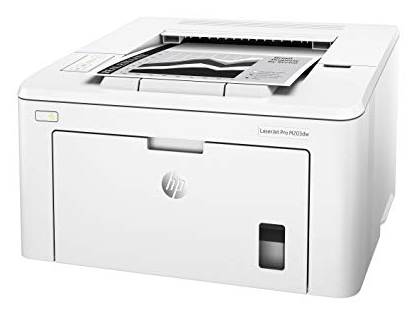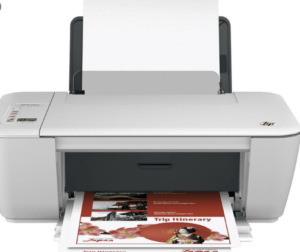HP LaserJet Ultra M206dn Driver & Software Downloads. Printer installation software. Operating systems: Windows 10, 8.1, 8, 7 & Apple macOS 10.15 – 10.12 / Mac OS X 10.11.
- Category: Laser.
- Software: Printer driver installer.
- Available languages: English, others.
Compatible operating systems
Table of Contents:
- Microsoft: Windows 10 32 / 64-bit, Windows 8.1 32 / 64-bit, Windows 8 32 / 64-bit, Windows 7 32 / 64-bit.
- Mac: macOS 10.15.x Catalina, macOS 10.14.x Mojave, macOS 10.13.x High Sierra, macOS 10.12.x Sierra, Mac OS X 10.11.x El Capitan.
Drivers version
- Windows: v44.5.2693.
- Mac: Not specified.
Language of the software to install
- Windows: English, Spanish, Arabic, BG, Czech, German, Danish, EE, Finnish, French, Greek, HR, Hungarian, Indonesian, Italian, Japanese, Korean, LT, LV, Dutch, Norwegian, Polish, Portuguese, RO, Russian, Northern Sami, SI, SK, TC, Thai, Turkish, UA, VN, Chinese.
- Mac: Multiple languages.
Included
- Printer driver.
- Setup utility.
More details
- Feature: Print.
- Interfaces: USB 2.0 High-Speed, 10/100 Ethernet LAN.
HP LaserJet Ultra M206dn Driver & Software Downloads
Windows 32 / 64 bits
Printer driver Download
ApplemacOS / Mac OS X
This product is compatible with Mac using AirPrint or Apple Software Update.