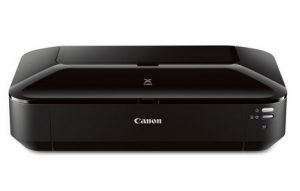Canon PIXMA MG7720 Scanner Driver. Canon PIXMA MG7720 Scanning All-in-One aspect contact image sensor, Scanner features Auto Scan Mode/ Wireless Scanning/ Network Scan/ Push Scan, supply exceptional quality optimum scan resolutions (Optical) up to 2400 x 4800 dpi/ Interpolated Up to 19,200 x 19,200 dpi/ Color Depth 48-bit Input/ 24-bit external/ Max. scan file size 8.5 x 11.7. Scanner driver supported Windows, Mac-provides simple to support complete performance of the gadget and printer series/models. Quick-easy to set up your printer for wireless printing, scanning, while likewise enhanced users should also install software My Image Garden.

OS Compatible systems
Windows 10 32-bit, Windows 10 64-bit, Windows 8.1 32-bit, Windows 8.1 64-bit, Windows 8 32-bit, Windows 8 64-bit, Windows 7 32-bit, Windows 7 64-bit, Windows Vista 32-bit, Windows Vista 64-bit, and macOS.
Canon PIXMA MG7720 Scanner Driver (Windows 10, 8, & macOS)
Table of Contents:
Download ↔ MG7700 series MP Drivers Ver. 1.00 (Windows)
Download ↔ ICA Driver Ver.4.1.3a (Mac) – macOS High Sierra 10.13 / macOS Sierra v10.12 / OS X El Capitan v10.11 / OS X Yosemite v10.10 / OS X Mavericks v10.9 / OS X Mountain Lion v10.8 / OS X Lion v10.7
Download ↔ IJ Scan Utility Lite Ver.3.0.2 (Mac) – macOS High Sierra 10.13 / macOS Sierra v10.12 / OS X El Capitan v10.11 / OS X Yosemite v10.10
Download ↔ IJ Scan Utility Ver.2.3.5 (Mac) – macOS High Sierra 10.13 / macOS Sierra v10.12 / OS X El Capitan v10.11 / OS X Yosemite v10.10 / OS X Mavericks v10.9 / OS X Mountain Lion v10.8
Download ↔ My Image Garden Ver.3.6.2 (Mac) – macOS High Sierra 10.13 / macOS Sierra v10.12 / OS X El Capitan v10.11 / OS X Yosemite v10.10 / OS X Mavericks v10.9 / OS X Mountain Lion v10.8
Download ↔ My Image Garden Ver.3.6.1 (Windows)
see more drivers and software for Canon Printer Driver here: Canon driver
How to Install Canon MG7720 Driver
- Please check the Type of driver that works with your operating system at the bottom of the page, then click Download.
- And look for the printer driver or software on your PC, then double-click on it.
- Please wait until the Canon MG7720 driver installation process is complete after that your printer driver is ready for use.
How to Uninstall Canon MG7720 Driver
- Press the Windows button on your pc, then types “Control Panel” to start the “Control Panel” on the Windows.
- Click on “Uninstall a Program”
- Select driver or software that you want to Uninstall then click Uninstall button.
- Wait for a while up to a point your Canon MG7720 drivers fully uninstalled, then click Finish button.